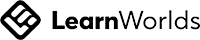1. Objective: Develop a tool to digitize historical texts using OCR, analyze the texts, and visualize historical trends.2. Focus: Use OCR to convert scanned text images to digital text, perform basic text analysis, and create visualizations.
3. Tools: Tesseract OCR, Python, NLTK, Matplotlib or Seaborn for visualization.
1. Install Python: Ensure Python is installed on your system.
2. Set Up Virtual Environment: Create a virtual environment to manage dependencies.
Install Required Libraries: Install Tesseract OCR, NLTK, and other necessary libraries.
1. Install Tesseract: Install Tesseract on your system. Follow instructions for your OS
here.
2. Configure Pytesseract: Point Pytesseract to your Tesseract installation
1. Load Image: Load a scanned image of a historical text.
2. Convert Image to Text: Use Tesseract OCR to extract text from the image.
Preprocess Input Images: Resize and preprocess the images to match the input requirements of the pre-trained model.
1. Frequency Distribution: Analyze the frequency of words in the text.
2. Historical Trends: Analyze trends over time if you have multiple texts from different periods.
1. Visualize Frequency Distribution: Use Matplotlib or Seaborn to visualize the frequency distribution.
2. Visualize Historical Trends: Create a line plot to show trends over time.
Develop a Simple Interface: Use a web framework (e.g., Flask) to create a user-friendly interface for uploading images and displaying results.
1. Test with Sample Images: Use various historical text images to test the OCR and text analysis functionalities.
2. Collect Feedback: Gather feedback to improve the tool's accuracy and user experience.
1. Host the Tool: Deploy the web application on a cloud platform (e.g., AWS, Heroku).
2. Monitor and Update: Continuously monitor the tool's performance and update the models and interface as needed.
1. Host the App: Deploy the app on a cloud platform (e.g., AWS, Heroku).
2. Monitor and Update: Continuously monitor the app's performance and update the model and information database as needed.