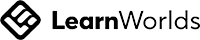1. Objective: Develop an app that identifies cultural artifacts from images and provides information about them.
2. Focus: Use pre-trained computer vision models to recognize artifacts.
3. Tools: OpenCV, TensorFlow, pre-trained Convolutional Neural Network (CNN) models.
1. Install Python: Ensure Python is installed on your system.
2. Set Up Virtual Environment: Create a virtual environment to manage dependencies.
3. Install Required Libraries: Install OpenCV, TensorFlow, and other necessary libraries.
1. Identify Sources: Find datasets containing images of cultural artifacts. Public datasets like Google Arts & Culture or Kaggle datasets can be useful.
2. Data Format: Ensure the images are labeled and organized appropriately.
Select a Model: Choose a pre-trained model such as InceptionV3, VGG16, or ResNet50 from TensorFlow.
Preprocess Input Images: Resize and preprocess the images to match the input requirements of the pre-trained model.
Predict Artifacts: Use the pre-trained model to predict the cultural artifact in the image.
Artifact Information Database: Create a simple database (e.g., JSON file) containing information about different cultural artifacts.
Create a Simple Interface: Use Flask to create a web interface for uploading images and displaying results.
1. Test with Sample Images: Test the app by uploading sample images of cultural artifacts and verifying the predictions and information.
2. Collect Feedback: Gather feedback to improve the accuracy and usability of the app.
1. Host the App: Deploy the app on a cloud platform (e.g., AWS, Heroku).
2. Monitor and Update: Continuously monitor the app's performance and update the model and information database as needed.
1. Host the App: Deploy the app on a cloud platform (e.g., AWS, Heroku).
2. Monitor and Update: Continuously monitor the app's performance and update the model and information database as needed.