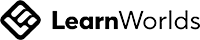1. Objective: Basic AI Projects
2. Projects:
- Simple Recommendation System
- Sentiment Analysis Tool
- Chatbot
3. Tools: Python, scikit-learn, Jupyter notebooks, datasets from Kaggle or UCI.
1. Install Python: Ensure Python is installed on your system.
2. Set Up Virtual Environment: Create a virtual environment to manage dependencies.
3. Install Required Libraries: Install OpenCV, TensorFlow, and other necessary libraries.
1. Find Datasets: Explore datasets on Kaggle or UCI Machine Learning Repository.
2. Download Datasets: Choose datasets relevant to each project and download them.
1. Load Dataset: Use a dataset like the MovieLens dataset from Kaggle.
2. Preprocess Data: Clean and preprocess the data.
3. Build the Model: Use collaborative filtering to recommend movies.
4. Make Recommendations:
1. Load Dataset: Use a dataset like the IMDb movie reviews from Kaggle.
2. Preprocess Data: Clean the text data and split into training and test sets.
3. Build the Model: Use a simple model like logistic regression for classification.
4. Evaluate the Model: Test the model and evaluate its performance.
1. Load Dataset: Use a dataset like the Cornell Movie Dialogues from Kaggle.
2. Preprocess Data: Clean and preprocess the dialogues.
3. Build the Model: Use a simple seq2seq model for the chatbot.
4. Generate Responses: Test the chatbot by generating responses.
1. Documentation: Encourage students to document their code, explaining each step and the reasoning behind it.
2. Presentation: Have students present their projects, discussing the challenges faced and how they overcame them.
Predict Artifacts: Use the pre-trained model to predict the cultural artifact in the image.
Artifact Information Database: Create a simple database (e.g., JSON file) containing information about different cultural artifacts.
Create a Simple Interface: Use Flask to create a web interface for uploading images and displaying results.
1. Test with Sample Images: Test the app by uploading sample images of cultural artifacts and verifying the predictions and information.
2. Collect Feedback: Gather feedback to improve the accuracy and usability of the app.
1. Host the App: Deploy the app on a cloud platform (e.g., AWS, Heroku).
2. Monitor and Update: Continuously monitor the app's performance and update the model and information database as needed.
1. Host the App: Deploy the app on a cloud platform (e.g., AWS, Heroku).
2. Monitor and Update: Continuously monitor the app's performance and update the model and information database as needed.